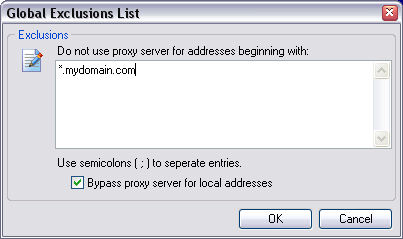This is window where you can configure proxy servers which are directly
available in the pop-up menu from the tray icon.
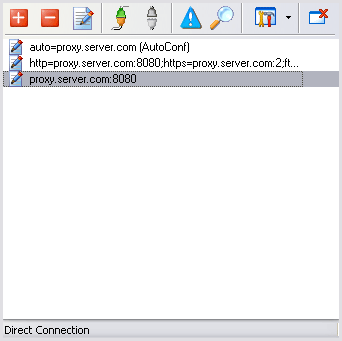
First three buttons  in the toolbar perform standard operations
of adding, removal and editing of the proxy servers.
in the toolbar perform standard operations
of adding, removal and editing of the proxy servers.
Next two buttons  in the toolbar allow to switch to the selected proxy server and disconnect active proxy server (switch to direct connection).
in the toolbar allow to switch to the selected proxy server and disconnect active proxy server (switch to direct connection).
By clicking the button  with an arrow you can set
exclusions list. The exclusions list allows you to setup list of servers which
you want to access directly (bypassing the active proxy).
with an arrow you can set
exclusions list. The exclusions list allows you to setup list of servers which
you want to access directly (bypassing the active proxy).